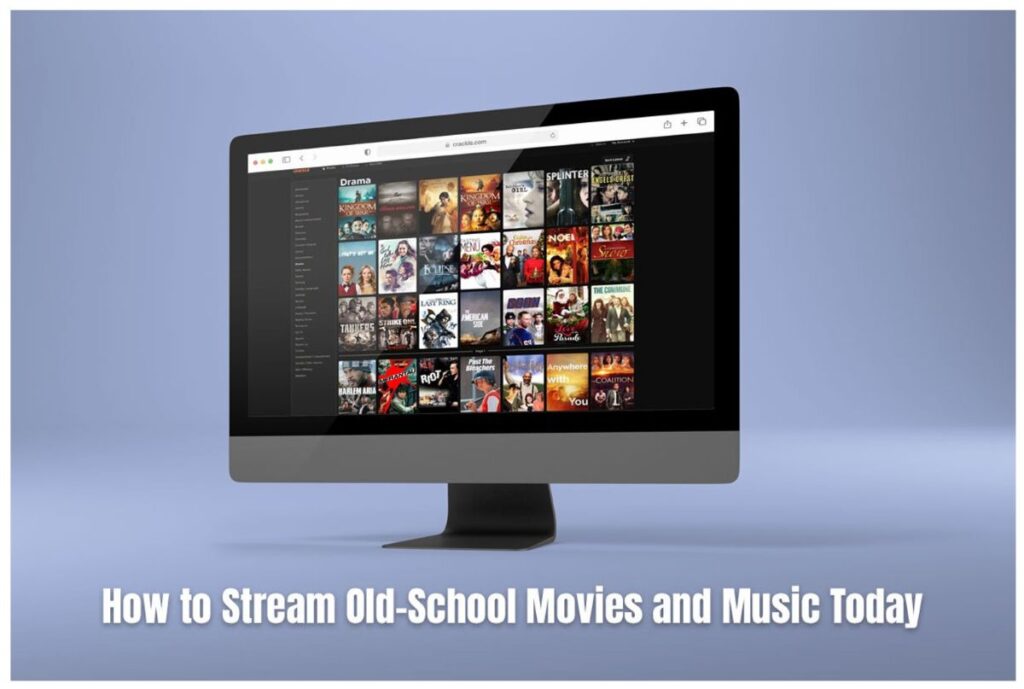The Old-School movies and the classic music never lose their charm. With the advent of streaming platforms, accessing timeless hits is easier than ever.
Whether you are a vintage cinema or golden-age music fan, this guide will show you how to stream old-school content using modern technology, including setting up a Mac DLNA server for seamless media sharing.
Top Streaming Platforms for Watching Old-School Movies
- Criterion Channel: This is the go-to place for movie classics lovers. Criterion Channel is home to a vast treasure of iconic films, art-house classics, and restored masterpieces. It provides a discovery of timeless cinema with curated playlists.
- Turner Classic Movies (TCM): TCM is one of the best-known names in classic film streaming. With a subscription, you can enjoy the broadest range of movies from Hollywood’s golden age on its platform or via partner services like HBO Max.
- Netflix and Amazon Prime Video: While primarily known for modern hits and original TV series, these platforms occasionally feature classic movies and documentaries. Search their film libraries for vintage gems.
- Pluto TV and Peacock: Free streaming platforms like Pluto TV and Peacock provide classic TV shows and movies through ad-supported services. They are great budget-friendly options.
- YouTube and Archive.org: YouTube has an abundance of old-school movies uploaded legally or as part of public domain collections. Archive.org hosts a library of historical content that includes films and music. Check out these platforms to watch your favourite classic movies.
Best Streaming Services for listening to Old-School Music
- Spotify and Apple Music: Both platforms have large libraries of music, with specific playlists focused on old-school hits from the ’50s up to the ’90s. Create your personalized throwback playlists.
- Pandora and iHeartRadio: With genre-specific stations, these services allow you to browse through classic hits by era and style. Their radio-style interface makes discovering old favourites a blast.
- VinylHub and Discogs: For the vinyl collector, Discogs and VinylHub are treasure troves. Although not a streaming service, they can help you discover rare records and find information about artists from yesteryear.
- SoundCloud and Bandcamp: Though better known for indie music, these services also have loads of retro-style tracks, remixes, and lesser-known classics.
If you are not looking to subscribe to a streaming platform but stream cult movies and classic music that’s already on your Mac device, the best option is to use the Mac DLNA server.
Keep scrolling to know more.
What is a DLNA Server?
A DLNA (Digital Living Network Alliance) server enables devices within the same network to share and stream multimedia content seamlessly.
Using a Mac as a DLNA server means you can store your classic movies and music on your computer and stream them across multiple devices without using external streaming services.
Similarly, you can also turn your Windows computer into a DLNA server.
How do you use a Mac DLNA server for Streaming?
One of the best ways to stream old-school movies and music at home is by setting up a Mac DLNA server.
This allows you to stream media stored on your Mac to other devices, such as smart TVs, gaming consoles, and mobile devices.
Here’s how to set it up:
- Choose the right application: Use reliable Mac DLNA server applications like Plex, Serviio, or Universal Media Server. These apps organize your media library and make streaming easy.
- Set up the application: Get and install a DLNA server app of your choice from your Mac. Then, attach your vintage movie and music folders to the library. Stream properly by modifying the settings in the streaming settings.
- Connect devices: Connect your Mac and streaming devices to the same Wi-Fi network. Use the app interface to detect available devices and start streaming.
- Access Content: On your smart TV or streaming device, navigate to the media-sharing option. Select your Mac DLNA server, browse the media library, and enjoy vintage content.
When using your Mac as a DLNA server, remember these tips for a smooth streaming experience:
- Check video and audio quality: Vintage movies may be available in different resolutions. Choose higher-quality versions for the best viewing experience.
- Organize your library: If using a Mac DLNA server, keep your media library organized with clear folder names and metadata tags.
- Create themed playlists: Create themed playlists for movie marathons or nostalgic music nights.
Final Thoughts
With modern streaming services and technologies such as the Mac DLNA server, streaming old-school movies and music has never been easier.
You can easily watch classic films on the Criterion Channel or stream golden-era hits through Spotify – there’s a lot of choice for those looking to feed their nostalgia. If you do not wish to subscribe to another streaming platform, you can set up your device as a DLNA server.
Whether you choose to set up your home media server or explore curated streaming platforms, you can enjoy timeless entertainment from the comfort of your living room.